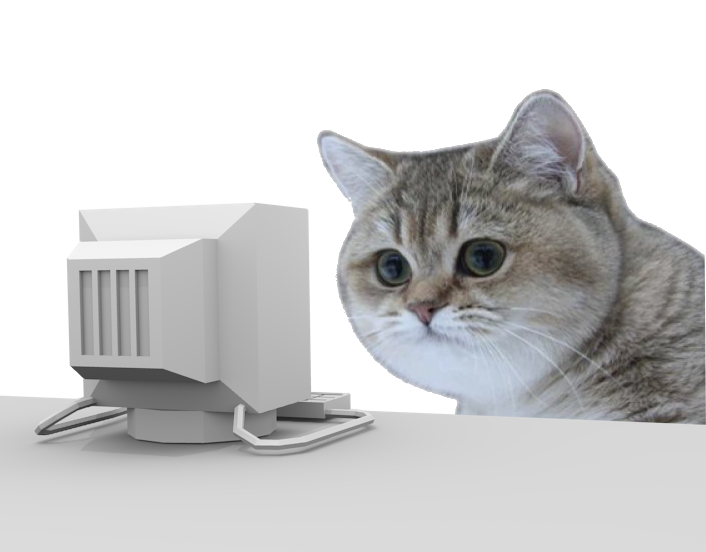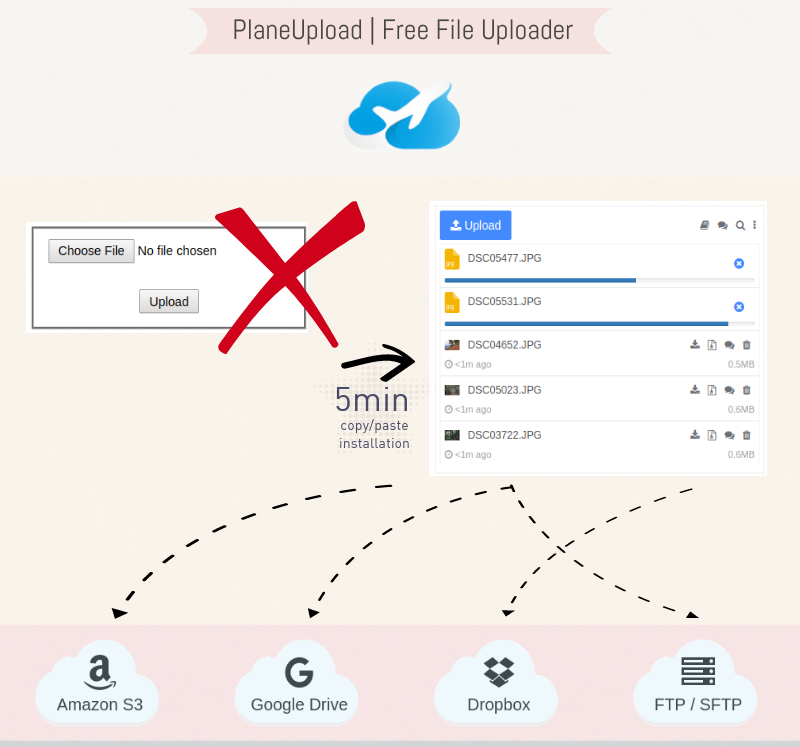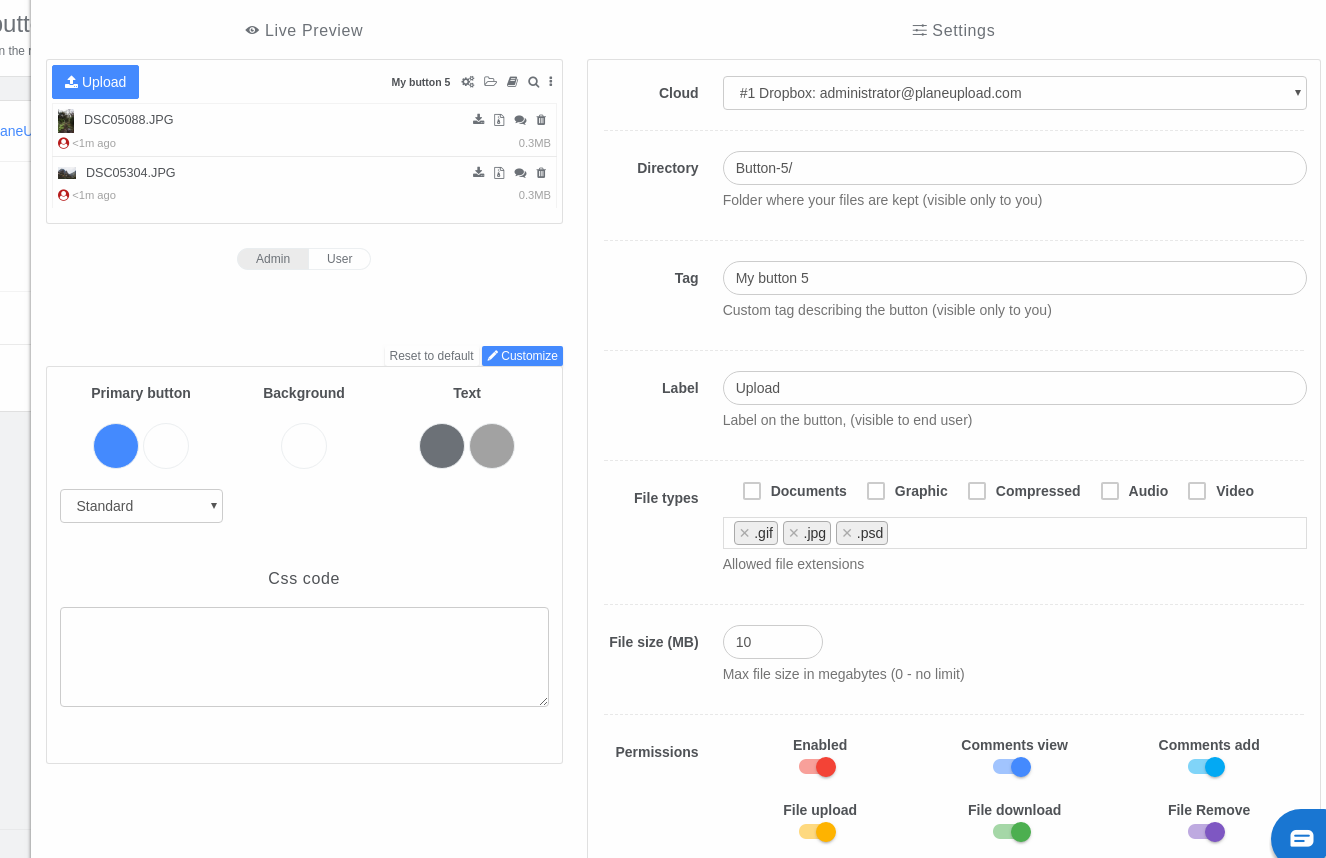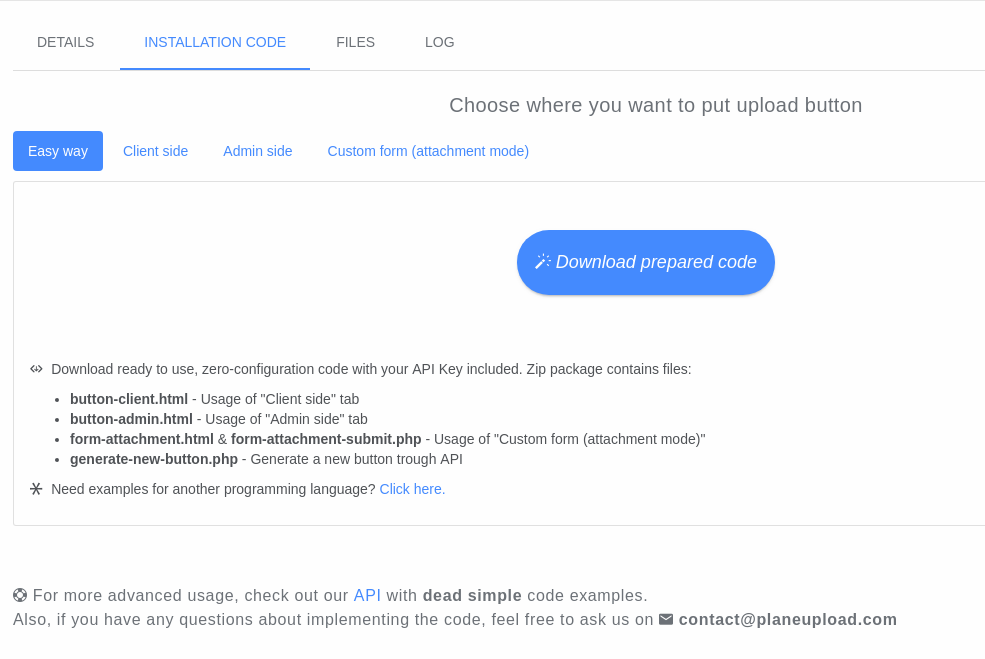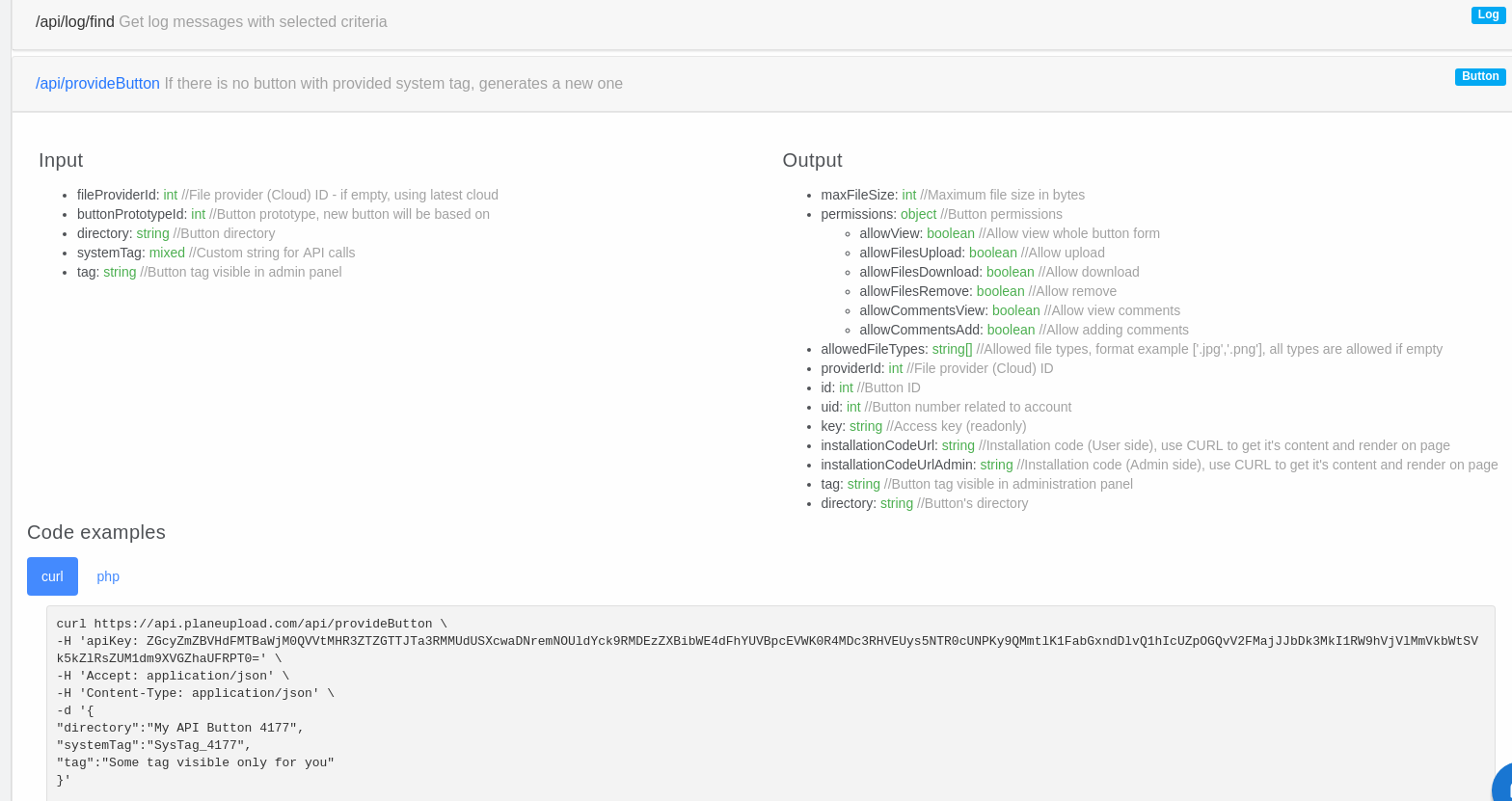PlaneUpload (planeupload.com) is a free html upload widget, that keeps your files in your cloud account. It can be Dropbox, Amazon S3, (S)FTP Server or Google Drive. Installation is very easy – based on copying and pasting the code. You can replace your standard file uploader to more advanced one – for free.
Features
- Multiple file uploading
- Drag & drop
- Automatic ZIP compression
- Automatic backup to the other cloud
- Comments
- Logs
Check out this 1 min explaining video:
Customization
There you can change almost anything:
- Allowed file size
- Allowed file types
- Target cloud & directory
- Colors
- Even apply your custom CSS code
Installation
This is very easy. The simplest way is to create a new button and click “Download prepared code”. It will download a ZIP package with ready to use code, and some case examples as form attachments and API usage (with already generated API key for you).
How to install the widget? Check out this 5-min installation video:
API calls
You can create a new button here that uploads files to directory you specify, download files, check logs and many more. After clicking on “Open docs” of API key, you get documentation with copy/paste code examples (your API key is already included here).